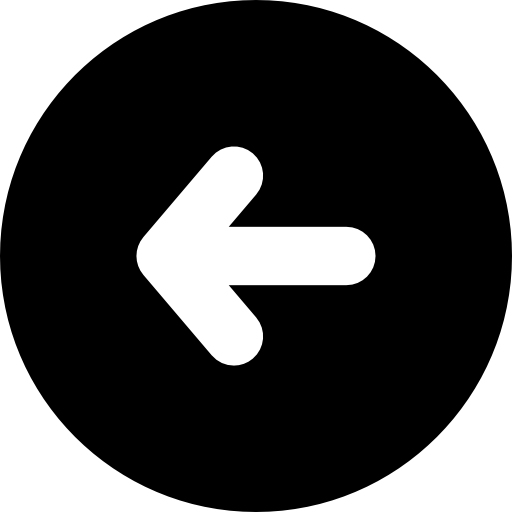Subscribe to receive XO’s exclusive e-mail newsletter with news, tips and guides per e-mail regarding our products and services in relation to the dental world.
Your consent is voluntary, and you may at any time unsubscribe directly in the mail containing the XO News or by otherwise contacting us.